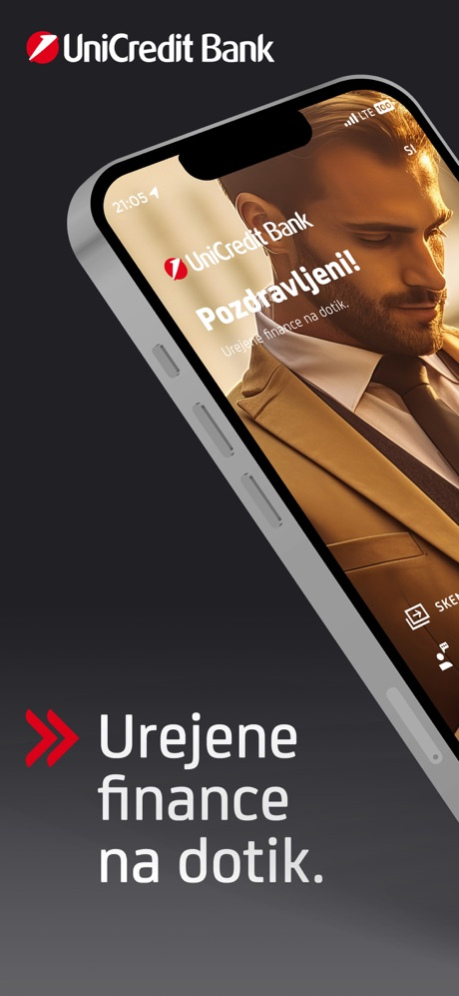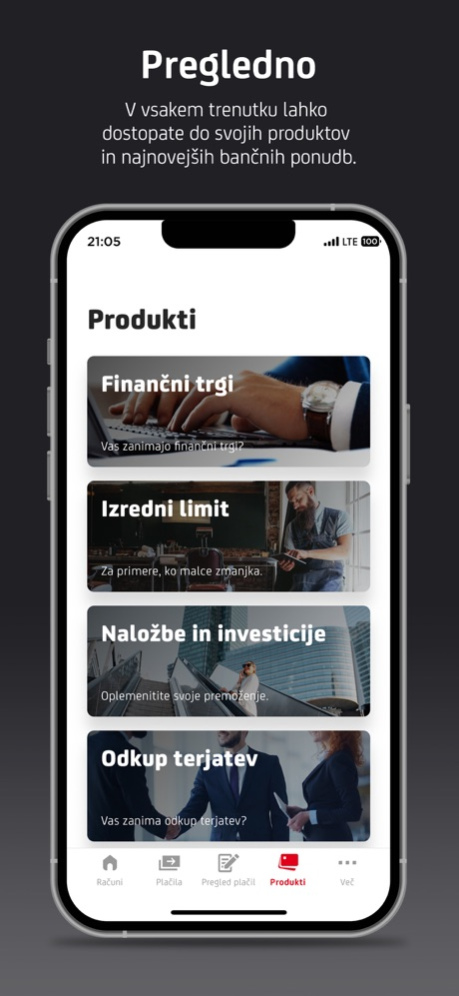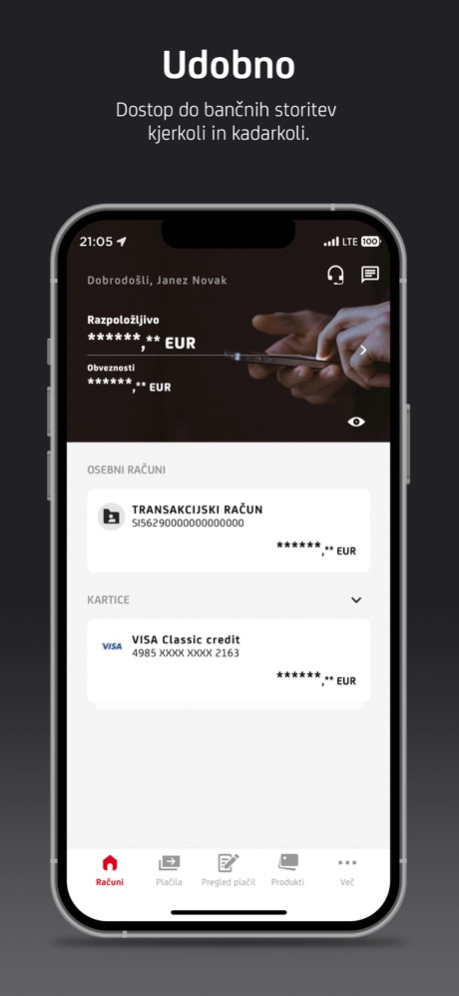Mobilna banka PRO! 5.38.978
Free Version
Publisher Description
SI:
Prenesi, namesti in uživaj v uporabi naše Apple aplikacije za poslovne uporabnike. Preprosta menijska navigacija ter enostaven način plačevanja sta samo dve izmed prednosti, ki še izboljšata uporabniško izkušnjo. Namestitev aplikacije je brezplačna.
Vsak uporabnik aplikacije lahko dostopa do naslednjih storitev:
• interaktivni vodič po aplikaciji,
• lokacije bankomatov in poslovalnic skupine UniCredit,
• dnevno osveženi menjalni tečaji Banke,
• pretvornik valut,
• kontaktni podatki Banke.
Za poslovne stranke UniCredit Bank
Edinstvena menijska navigacija, ki omogoča intuitivno uporabo s preprostimi kretnjami, kar omogoča odličen izkoristek vseh zmogljivosti vaše Apple naprave. Z dotikom ikon v navigacijskem meniju se lahko premikate med različnimi storitvami. Potrebujete plačilo? Pritisnite ikono za plačilo. Potrebujete hiter dostop do drugih storitev? Preprosto se dotaknite želene ikone v navigacijskem meniju.
Pametni način plačevanja
Predstavljamo način plačevanja, ki je še enostavnejši za uporabo! Izberite račun, s katerega želite plačati, ter račun za nakazilo. S pomočjo funkcionalnosti Slikaj in plačaj, ki podpira plačevanje s QR kodami, bodo plačila izvedena hitro ter enostavno.
Komunikacija
Digitalna obvestila, ki jih prejemate s strani Banke, bodo dostavljena neposredno v vaš osebni poštni predal v aplikaciji. Tapnite na “Sporočila” in bodite na tekočem.
Mobilni žeton
S pomočjo mobilnega žetona boste generirali enkratno geslo za vstop in podpisovanje nalogov v spletnem portalu BussinesNet.
ENG:
Download, install and enjoy using our Apple app for business users. Simple menu navigation and an easy payment method are just two of the advantages that further improve the user experience. Installing the app is free.
Each user of the application can access the following services:
• interactive application guide,
• locations of ATMs and branches of the UniCredit Group,
• daily updated exchange rates of the Bank,
• currency converter,
• Bank contact information.
For business customers of UniCredit Bank
The unique, gesture-based navigation takes advantage of the Apple functionality by performing all interactions within the app through simple gestures rather than menu access. By tapping on the icons in the navigation menu you can scroll between different services. Need to make a payment? Tap on the payment icon. Do you need quick access to other services? Simply touch the desired icon in the navigation menu.
A smart way to pay
A smart payment functionality that is easy to use! Select to whom the payment is to be made and from which account the funds will be withdrawn. QR codes are supported in the Scan and Pay functionality, so you can complete payments at lightning speed with no hassle. The interactive search tool finds payments and recipients quickly and easily.
Communication
Bank notifications will be delivered directly to your personal mailbox in the application. Tap on “Messages” and stay updated.
Mobile token
With the help of mobile token, you will generate a one-time password for entering and signing orders in web portal BusinessNet.
Jan 30, 2024
Version 5.38.978
SI:
Kaj je novega:
• Vizualno prenovljena Mobilna banka PRO!,
• osnovna plačila (tuja plačila, SEPA plačila, prenos sredstev med računi, menjava valut),
• možnost komunikacije z banko prek sporočil v aplikaciji,
• možnost poplačila Visa kartice,
• možnost poljubne nastavitve transakcijskega in dnevnega limita znotraj aplikacije.
ENG:
What's new:
• Visual redesign of the Mobilna banka PRO!,
• basic payments (foreign payment, SEPA payments, transfer of funds between accounts, currency exchange),
• the possibility of communication with the Bank via messages in the application,
• Visa card repayment option,
• the possibility of adjusting the transaction and daily limit to your needs within the application.
About Mobilna banka PRO!
Mobilna banka PRO! is a free app for iOS published in the Office Suites & Tools list of apps, part of Business.
The company that develops Mobilna banka PRO! is UniCredit Banka Slovenija d.d.. The latest version released by its developer is 5.38.978.
To install Mobilna banka PRO! on your iOS device, just click the green Continue To App button above to start the installation process. The app is listed on our website since 2024-01-30 and was downloaded 5 times. We have already checked if the download link is safe, however for your own protection we recommend that you scan the downloaded app with your antivirus. Your antivirus may detect the Mobilna banka PRO! as malware if the download link is broken.
How to install Mobilna banka PRO! on your iOS device:
- Click on the Continue To App button on our website. This will redirect you to the App Store.
- Once the Mobilna banka PRO! is shown in the iTunes listing of your iOS device, you can start its download and installation. Tap on the GET button to the right of the app to start downloading it.
- If you are not logged-in the iOS appstore app, you'll be prompted for your your Apple ID and/or password.
- After Mobilna banka PRO! is downloaded, you'll see an INSTALL button to the right. Tap on it to start the actual installation of the iOS app.
- Once installation is finished you can tap on the OPEN button to start it. Its icon will also be added to your device home screen.